On-page SEO refers to the practice of optimizing individual web pages to rank higher and earn more relevant traffic in search engines. For SaaS businesses, effective on-page SEO is crucial as it directly influences how well your site performs in search engine results which includes optimizing various elements like content, meta tags, headers, and URLs to improve visibility, user experience, and conversion rates.
The benefits of on-page SEO are optimized content, improved content quality, targeting better keywords, increased content relevance, increased credibility, and boosted trustworthiness, enhanced user experience. On-page SEO techniques for SaaS websites include conducting thorough keyword research, incorporating high-quality visual content, including image alt text, optimizing your image, and crafting compelling and descriptive page titles.
The tools for SaaS on-page SEO audits are Semursh, Screaming Frog, Ahrefs, Google Search Console, Google Analytics, and Yoast SEO plugin (for word press),. The best on-page SEO browser extensions include Meta SEO Inspector, Keyword Suffer, Keywords Everywhere, Redirect Path, Ahrefs, SEO Quacks, MozBar, Check My Link, and SEO Minions.
This ultimate guide provides in-depth details of on-page SEO for SaaS, the benefits of on-page SaaS SEO, on-page SEO techniques, tools for SaaS on-page SEO, best on-page SEO, and everything in between.
What is On-page SEO?
On-page SEO focuses on optimizing individual web pages through onsite SEO techniques such as improving on-page elements like titles, meta descriptions, and content.
Following image shows the steps of on-page seo:
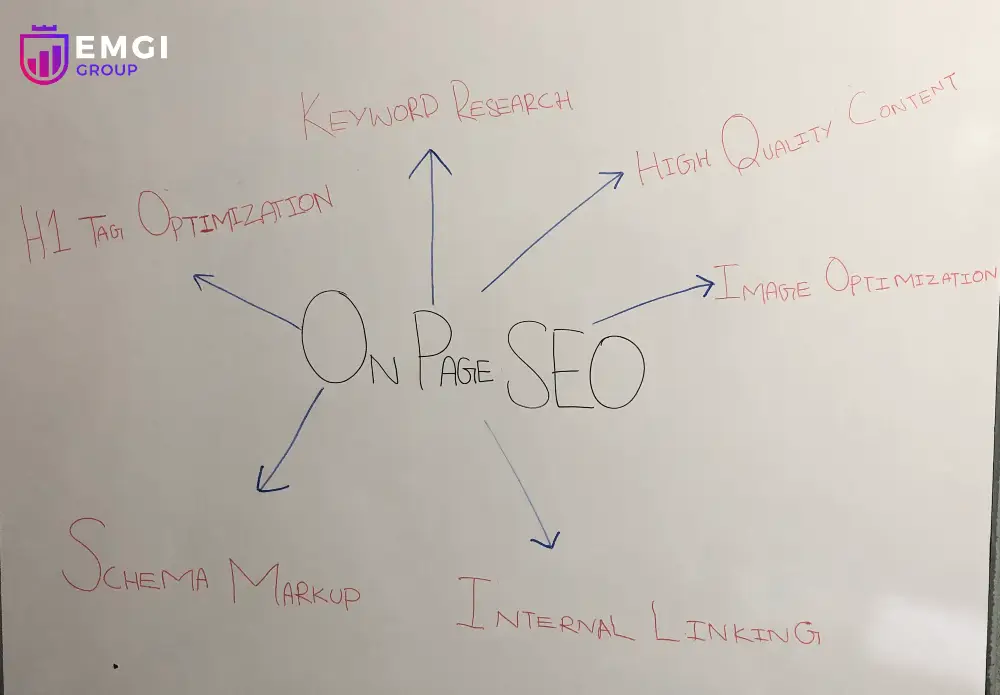
For SaaS websites, effective SaaS SEO is vital because it leverages content optimization to enhance on-page ranking signals, thereby increasing visibility in search results and attracting relevant traffic, which is essential for driving conversions and business growth.
Does On-page SEO Work for SaaS Websites?
Yes, on-page SEO is highly effective for a SaaS website. It leverages content optimization to ensure that the content aligns with search intent and incorporates relevant keywords that improve visibility in search engine results by enhancing on-page ranking signals such as meta tags, headings, and internal linking, which helps attract more targeted traffic and boost overall performance.
How Does On-page SEO Work for SaaS Business?
For SaaS businesses, on-page SEO focuses on optimizing various elements of the website to align with search engine algorithms and improve on-page ranking signals which includes content optimization, which ensures that the content is relevant, engaging, and tailored to the SaaS SEO needs, effectively addressing the target audience’s pain points and queries.
Additionally, on-page SEO improves visibility in search engine results. It enhances search engine rankings, making it easier for potential customers to find the SaaS solutions they need. Effective on-page SEO not only drives organic traffic but also plays a key role in converting visitors into customers by providing a seamless user experience and clear calls to action.
Is On-page SEO More Important than Off-page SEO?
On-page SEO and off-page SEO are both essential components of a successful SEO strategy, each addressing different aspects of search engine optimization.
Off-page SEO involves link building techniques outside the website that influence its authority and credibility which primarily involves link-building strategies to acquire high-quality, backlinks from reputable sources, which signal trust and authority to search engines. Social media engagement, brand mentions, and online reviews also contribute to off-page SEO by enhancing the site’s reputation and driving traffic.
On-page SEO focuses on optimizing elements within a website to improve its visibility and relevance for specific search queries which includes optimizing meta tags, header tags, content quality, and keyword placement to enhance the site’s alignment with user intent and search engine algorithms. Additionally, aspects such as site speed, mobile optimization, and internal linking contribute to a better user experience and higher rankings.
What are the Benefits of On-page SEO?
The benefits of on-page SEO are optimized content for both readers & search engines, improved content quality, targeting better keywords, increased content relevance, increased credibility, boosted trustworthiness, enhanced user experience, improved crawl rate, increased website ranking, improved CTR, increased website authority, and increased brand awareness.
Here are some of the key benefits of On-page SEO:
Optimizes Content
Content optimization is the process of improving content to ensure it meets search engine requirements and effectively addresses the needs and intent of the target audience.
On-page SEO helps optimize the content by aligning it with users’ intent and ensuring it is relevant within the topic’s context which involves strategically using keywords, structuring content with proper headings, and enhancing readability. On-page SEO optimizes the elements like meta tags, alt texts for images, and internal links to improve search engine visibility and user experience, ultimately ensuring the content meets both search engine algorithms and user expectations.
Improves Content quality
Content quality refers to the relevance, accuracy, and value of information provided to the audience, ensuring it meets their needs and expectations. On-page SEO improves content quality by emphasizing the creation of authoritative content that aligns with the principles of EEAT (Experience, Expertise, Authoritativeness, and Trustworthiness) which involves using credible sources, optimizing content for user engagement, and ensuring it is well-researched and comprehensive. Proper use of keywords, internal linking, and structured data also enhances the content’s credibility, making it more valuable to both users and search engines.
Targets Better keyword
Better keyword targeting involves identifying and using the most relevant keywords that match the search intent of your audience, ensuring higher visibility and engagement. On-page SEO targets better keywords by aligning content with buyer intent, focusing on keywords that guide users through the customer journey, and integrating these keywords strategically to support the sales funnel that ensures that the content not only attracts visitors but also converts them by addressing their specific needs at different stages of their decision-making process.
Increases Content relevance
Content relevance refers to how closely the content of a webpage matches the needs, interests, and search intent of its target audience. On-page SEO increases content relevance by making semantic connections between the content and the keywords, ensuring the information is aligned with what users are searching for. Through context optimization, on-page SEO adjusts the content to fit the broader context of the topic, making it more meaningful and valuable to readers, which improves its ranking potential.
Improves credibility
Credibility in on-page SEO refers to the trustworthiness and authority of a webpage in the eyes of both users and search engines. On-page SEO improves credibility by enhancing brand trust through the creation of high-quality, accurate, and well-researched content. It also focuses on EEAT (Expertise, Authoritativeness, and Trustworthiness) principles, ensuring that the content is written by knowledgeable authors and supported by credible sources which boosts search engines’ confidence in the website, leading to better rankings and increased visibility.
Boosts trustworthiness
Trustworthiness refers to the degree to which content is considered reliable, credible, and accurate by users and search engines. On-page SEO boosts trustworthiness by ensuring that content aligns with EEAT (Expertise, Authoritativeness, Trustworthiness) principles. It enhances the credibility of the content by incorporating authoritative sources, maintaining high-quality and fact-checked information, and ensuring the website is secure and user-friendly. EEAT signals help search engines recognize the content as reliable, thereby improving rankings and establishing the site as a trusted source for users.
Enhances user experience
User experience refers to the overall interaction and satisfaction a visitor has while navigating and using a website, encompassing aspects like usability, performance, and design. On-page SEO enhances user experience by focusing on elements that improve website usability and accessibility which includes optimizing for Faster Load Times to reduce user frustration and bounce rates, implementing Mobile Optimization to ensure a seamless experience across devices, and designing Intuitive Navigation to help users find information quickly and easily. Together, these practices contribute to a more engaging and efficient website, leading to higher user satisfaction and retention.
Improves crawl rate
Crawl rate is the frequency with which search engine bots visit and index a website’s pages and affects how quickly new or updated content is discovered and indexed. On-page SEO improves crawl rate by optimizing elements that facilitate efficient indexing. Structured Data helps search engines understand the content of a page better, making it easier for bots to crawl and index relevant information. Internal Linking enhances crawl efficiency by creating a clear, navigable path for bots to follow, ensuring that all important pages are discovered and indexed systematically.
Increases website rankings
Website ranking refers to the position a website holds in search engine results pages (SERPs) for specific queries. A higher ranking indicates better visibility and an increased likelihood of attracting traffic. On-page SEO increases website ranking by focusing on Keyword Optimization and Content Quality. Properly optimized keywords align with user queries, making it easier for search engines to match your content with relevant searches. High Content Quality ensures that the information provided is valuable, relevant, and engaging, which boosts the likelihood of higher rankings and improved user satisfaction.
Improves CTR (Click-Through Rate)
CTR (Click-Through Rate) measures the percentage of users who click on a search result or ad after seeing it and is calculated by dividing the number of clicks by the number of impressions and multiplying by 100. On-page SEO improves CTR by optimizing elements like meta titles, meta descriptions, and headline tags to make them more compelling and relevant to user queries. Enhancing these elements ensures that your search listings are more attractive and aligned with users’ search intent, increasing the likelihood of clicks. Additionally, clear calls-to-action and engaging content further boost the appeal of your search results, leading to higher CTR.
Boosts organic traffic
Organic traffic refers to the visitors who arrive at your website through unpaid search results on search engines, rather than through paid ads or direct links. On-page SEO boosts organic traffic by optimizing website elements to improve search engine rankings, making it easier for users to find your site which involves enhancing keyword usage, improving content quality, and ensuring search engine-friendly practices such as using relevant meta tags and internal linking. By addressing these factors, your website becomes more visible to search engines, attracting more visitors from organic search results.
Increases conversions
Conversions are actions taken by users that align with your business goals, such as making a purchase, signing up for a newsletter, or filling out a contact form. On-page SEO increases conversions by optimizing elements that enhance user experience and engagement. Relevant content ensures that visitors find information that meets their needs, while Clear Calls-to-Action (CTAs) guide users toward desired actions. Effective on-page SEO practices lead to higher-quality traffic and better alignment with user intent, resulting in more leads and increased conversion rates.
Increases website authority
Website authority refers to the perceived credibility and trustworthiness of a site, often measured by factors such as domain authority and brand power. On-page SEO increases website authority by enhancing elements that contribute to a site’s credibility and relevance. High-quality content, strategic keyword optimization, and a well-structured website improve domain authority by signaling to search engines that the site is a valuable resource. Consistent branding and authoritative information also strengthen brand power, helping to build trust with both users and search engines, thereby boosting the site’s overall authority.
Increases Brand Awareness
Brand awareness is the extent to which a brand is recognized and remembered by potential customers, reflecting its brand power and brand popularity. On-page SEO increases brand awareness by optimizing website elements to enhance visibility and recognition. Effective keyword optimization and high-quality, relevant content improve search engine rankings, making the brand more visible to users. Additionally, well-structured metadata and internal linking enhance the brand power by creating a cohesive online presence. These practices help boost brand popularity by ensuring that the brand appears prominently in search results, making it more likely to be discovered and remembered by potential customers.
What are On-Page SEO Techniques for SaaS Websites?
On-page SEO techniques for SaaS websites include conducting thorough keyword research, incorporating high-quality visual content, including image alt text, optimizing your image, crafting compelling and descriptive page titles, using header tags, writing clear and concise meta descriptions, implementing schema markup, creating keyword rich page URL, using internal linking, and maintaining an appropriate keyword density.
Here are key on-page SEO techniques for a SaaS website:
Conduct thorough Keyword Research
Keyword research involves identifying relevant keywords and phrases that potential customers use in their searches. For a SaaS website, keyword research is crucial as it helps identify keywords that align with the customer journey and sales funnel, allowing for keywords to be used naturally in content which ensures that the website ranks higher in search results, attracts targeted traffic, and effectively engages users at different stages of their decision-making process.
Incorporate high-quality Visual Content
Visual content includes media elements like videos and demos, infographics, and images that enhance user interaction and comprehension. For Saas website, visual content is vital as it improves user engagement by presenting complex information in a more digestible format. Effective use of video demos and infographics helps illustrate the software’s features and benefits clearly, making the content more appealing and easier to understand, which leads to higher conversion rates and better user retention.
Include Image Alt-Text
Image Alt-Text is a descriptive text added to an image’s HTML tag that provides information about the image’s content for search engines and screen readers. Image alt-text is crucial as it enhances SEO by enabling search engines to understand and index the visual content. Properly written alt-text improves on-page ranking signals, increases visibility in image search results, and makes the site more accessible, contributing to better overall user experience and potentially higher conversion rates.
Optimize your Images
Image optimization involves adjusting images to balance quality and file size, making them load faster without compromising visual clarity. For a SaaS website, image optimization is vital as it improves page load speed and overall user experience. Properly optimized images, including appropriate file names and compression, ensure quicker loading times, which enhance search engine rankings and reduce bounce rates, thereby increasing engagement and conversion rates.
Craft compelling and descriptive Page Titles
Page titles are HTML elements that define the title of a webpage, displayed on search engine results pages and browser tabs. Page titles are crucial as they improve CTR (Click-Through Rate) by offering a clear and compelling context introduction to the content for SaaS websites. Well-crafted page titles with relevant keywords not only attract potential customers but also enhance search engine visibility, ensuring that users understand the page’s content and are more likely to click through to the site.
Use Header tags
Header tags are HTML elements used to define headings and subheadings on a webpage, including H1, H2, H3, etc. They structure content hierarchically, improving both readability and SEO. For a SaaS website, using header tags effectively helps organize content, making it easier for both users and search engines to understand the page’s structure. Proper use of these tags enhances on-page SEO, improves user experience, and contributes to better rankings by clearly delineating important sections and keywords within the content.
Write clear and concise Meta Descriptions
Meta descriptions are HTML attributes that provide a summary of a webpage’s content, typically displayed in search engine results below the page title. Meta descriptions are crucial as they act as a pitch to potential visitors, influencing their decision to click through. An effective meta description should include relevant keywords, offer a clear and compelling summary, and encourage user action, which enhances click-through rates (CTR) and improves search engine visibility.
Implement Schema Markup (Structured Data)
Schema markup (structured data) is a form of code added to a webpage that helps search engines understand the content’s context, such as articles, events, and products. Implementing schema markups like Article schema markup, Event schema, Breadcrumbs markup, FAQ schema, and Product Schema significantly enhances the visibility of the site in search results. The structured data provides additional information that can be displayed directly in search results, improving search engine visibility, enriching user experience, and potentially increasing click-through rates by offering more detailed and relevant information to users.
Create Keyword-Rich Page URLs
Page URLs are the specific web addresses assigned to individual pages on a website. They are crucial for navigation, indexing, and search engine optimization. For a SaaS website, having readable and descriptive URLs that are also short is crucial for both users and search engines. Readable URLs help users understand the content of the page at a glance, enhancing user experience and trust. Descriptive URLs improve search engine optimization by incorporating relevant keywords, which boost on-page ranking signals and aid in better indexing and visibility in search results.
Optimize Page Load Speed
Page Load Speed is the duration it takes for a webpage to fully render and display its content to users. Faster load times enhance user satisfaction and contribute to a better overall experience.
Optimizing page load speed is crucial for SaaS websites as it significantly impacts website performance. Improved load times lead to performance improvement, reducing bounce rates and enhancing user engagement. For SaaS platforms, a swift loading page ensures users access and interact with features efficiently, which is essential for maintaining a competitive edge and achieving higher conversion rates.
Use Internal Linking
Internal Linking refers to the practice of linking one page of a website to another page within the same domain which helps create a network of interconnected content. For SaaS websites, internal linking is vital as it enhances the site’s strategic placement of relevant links, guiding users to valuable content and improving anchor text relevance. The method not only facilitates better navigation but also strengthens the overall SEO structure, helping search engines understand the site’s hierarchy and boosting rankings for key pages.
Include External linking
External linking involves linking to web pages on other domains from your website which directs users to high-quality and relevant content outside your site. External linking is crucial as it establishes connections with high-quality sources, enhancing credibility and authority. The natural integration of these links into content improves user experience by providing additional valuable resources and strengthening the website’s SEO profile by signaling trustworthiness and relevance to search engines.
Integrate relevant keywords into your pages
Relevant keywords are terms and phrases that accurately reflect the content and intent of a webpage, aligning with what users are searching for. Integrating relevant keywords into your pages is crucial for a SaaS website as it ensures that the content aligns with the search intent of potential customers. Effective keyword integration enhances the website’s visibility in search results, directly impacting on-page ranking signals and improving the likelihood of attracting targeted traffic.
Focus on producing high-quality Content
Content quality refers to the relevance, accuracy, and depth of information provided on a webpage, ensuring it is both useful and engaging for the target audience. For a SaaS website, content quality is essential as it directly impacts user engagement and search engine rankings. Providing informative and valuable content ensures that users find the information they need, which enhances their experience and increases trust in the brand. Well-written and engaging content helps retain visitors, encourages them to interact with the site, and supports conversion goals.
Maintain an appropriate Keyword density
Keyword density is the ratio of a specific keyword or phrase within the content compared to the total number of words, expressed as a percentage. For a SaaS website, maintaining the optimal density of keywords is crucial for search engine optimization. It ensures that the content is relevant and focused without being spammy, which improves search engine rankings. However, it’s important to maintain a natural flow in the text so that the content remains engaging and useful to the reader while still signaling relevance to search engines.
How to Do An On-page SEO Audit?
To do an on-page SEO audit, crawl your website, check for indexing issues, analyze URL structure, review meta descriptions, inspect head tager( h1, h2, h3, etc.), check content quality, assess keyword usage and density, check image optimization, ensure mobile responsiveness, analyze user engagement metrics, check for broken links, and review structured data.
Here’s a step-by-step guide on how to perform a comprehensive on-page SEO audit:
Crawl Your Website
Crawling your website involves using tools like Screaming Frog or Sitebulb to scan and map out all the pages which identifies potential issues such as broken links, duplicate content, and missing meta tags.
Check for Indexing Issues
Checking for indexing issues ensures that all important pages are being indexed by search engines and helps identify pages that might be blocked by robots.txt, have no index tags, or impact your site’s visibility.
Analyze URL Structure
Analyzing URL structure ensures that URLs are clean, descriptive, and SEO-friendly which involves checking for issues like long or non-descriptive URLs, which affect search engine rankings.
Evaluate Title Tags
Evaluating title tags involves checking that each page has a unique, keyword-optimized title tag. Title tags are crucial for SEO as they appear in search engine results and significantly impact click-through rates and rankings.
Review Meta Descriptions
Reviewing meta descriptions ensures they are compelling and accurately summarize the content of each page. Well-crafted meta descriptions improve click-through rates from search engine results, though they don’t directly impact rankings.
Inspect Header Tags (H1, H2, H3, etc.)
Inspecting header tags involves ensuring that your pages use H1, H2, and H3 tags correctly to structure content. Proper use of header tags improves readability and helps search engines understand the hierarchy and importance of your content.
Check Content Quality and Relevance
Checking content quality and relevance ensures that the content is informative, engaging, and aligns with user intent. High-quality, relevant content is key to satisfying both users and search engines.
Assess Keyword Usage and Density
Assessing keyword usage involves ensuring that primary and secondary keywords are used naturally throughout the content without overstuffing.
Evaluate Internal Linking Structure
Evaluating internal linking structure involves ensuring that links between your site’s pages and a well-structured internal linking strategy help distribute page authority and search engines to navigate your site.
Check Image Optimization
Checking image optimization includes ensuring that all images have descriptive file names, and alt text, and are properly compressed. Optimized images enhance page load speed and accessibility, contributing to better user experience and SEO.
Examine Page Load Speed
Examining page load speed involves using tools like GTmetrix or Google PageSpeed Insights to ensure your pages load quickly. Faster page load times improve user experience.
Ensure Mobile Responsiveness
Ensuring mobile responsiveness involves checking that your website is fully functional on mobile devices. With mobile-first indexing, a mobile-responsive site is crucial for maintaining rankings.
Analyze User Engagement Metrics
Analyzing user engagement metrics such as bounce rate, time on site, and click-through rate helps assess how well your content is performing which positively impacts SEO.
Check for Broken Links
Checking for broken links involves finding and fixing links that lead to non-existent pages. Broken links harm user experience and SEO, so it’s important to regularly identify and repair them.
Review Structured Data
Reviewing structured data involves ensuring that your site uses schema markup to help search engines understand your content better. Proper structured data implementation improves visibility.
Does Keyword Density Help On-page SEO?
No, keyword density does not help on-page SEO. Keyword density refers to the percentage of times a keyword appears on a page relative to the total word count. It was once considered a key factor in on-page SEO, as higher density was believed to improve rankings.
Its importance has diminished because search engines have evolved to prioritize content quality and relevance over the frequency of specific keywords. Overusing keywords leads to keyword stuffing, which is penalized by search engines. Modern SEO focuses on user intent, natural language processing, and semantic relevance rather than simply counting keywords. Quality content that satisfies user queries is now more important for ranking well.
What are the Tools for SaaS On-Page SEO Audit?
The tools for SaaS on-page SEO audits are Semursh, Screaming Frog, Ahrefs, Google search console, Google Analytics, Yoast SEO(for word press), and GTmetrix/Pingdom.
Here are some of the best tools for a comprehensive on-page SEO audit:
- Semrush: Semrush provides comprehensive keyword analysis, site audits, and competitor insights, making it essential for optimizing on-page SEO and improving search rankings for SaaS websites.
- Screaming Frog: Screaming Frog crawls websites to identify SEO issues like broken links, duplicate content, and metadata errors, helping to ensure that every page is fully optimized.
- Ahrefs: Ahrefs offers powerful backlink analysis and keyword research tools, allowing SaaS businesses to optimize their content and improve their site’s overall SEO performance.
- Google Search Console: Essential for monitoring website health, indexing status, and search performance, the tool helps SaaS companies track and optimize their site’s visibility in Google search results.
- Google Analytics: Google Analytics provides detailed insights into user behavior, traffic sources, and conversion rates, which are critical for refining on-page SEO strategies.
- Yoast SEO (for WordPress): Yoast SEO guides content creators in optimizing on-page elements like meta tags, keywords, and readability, ensuring that WordPress sites are SEO-friendly.
What are the Best On-Page SEO Browser Extensions?
The best on-page SEO browser extensions include Meta SEO Inspector, Keyword Suffer, Keywords Everywhere, Redirect Path, Ahrefs, SEO Quacks, MozBar, Check My Link and SEO Minions.
Here are some of the best on-page SEO extensions:
- META SEO inspector: META SEO inspector allows users to analyze meta tags and other hidden information within web pages, ensuring that metadata is properly optimized for search engines.
- Keyword Surfer: keyword suffer provides instant keyword data directly in Google search results, helping users to make data-driven decisions for content creation and keyword optimization.
- Keywords Everywhere: A powerful keyword research tool that offers search volume, CPC, and competition data, making it easier to identify and target valuable keywords.
- Redirect Path: Redirect path highlights HTTP status codes like 301, and 302 redirects, and server errors, helping to identify and resolve issues that could affect SEO.
- Ahrefs: Ahrefs provides a comprehensive overview of on-page SEO elements and backlink analysis, allowing users to optimize content and link-building strategies effectively.
- SEOquake: A versatile tool that offers a wide range of SEO metrics, including page diagnosis, keyword analysis, and internal/external link assessment, directly within the browser.
- MozBar: MozBar provides instant access to essential SEO metrics, including domain authority, page authority, and link metrics, making it easier to assess the SEO strength of any website.
- Check My Links: Check my links quickly and check web pages for broken links, ensuring that all links are functional, which is crucial for maintaining a good user experience and SEO health.
- SEO Minion: A multi-functional SEO tool that offers on-page analysis, broken link checking, SERP preview, and more, helping users optimize their pages comprehensively.
Is Technical SEO More Important Than On-Page SEO?
No, technical SEO is not more important than on-page SEO. Both technical SEO and on-page SEO are crucial for a successful website. Technical SEO focuses on the backend aspects like site speed, mobile-friendliness, and crawlability, ensuring that search engines access and index your site effectively. On-page SEO, however, deals with optimizing individual pages for specific keywords, user experience, and content quality, ensuring that your site is relevant and valuable to users.
Relevant Content from Matt EMGI