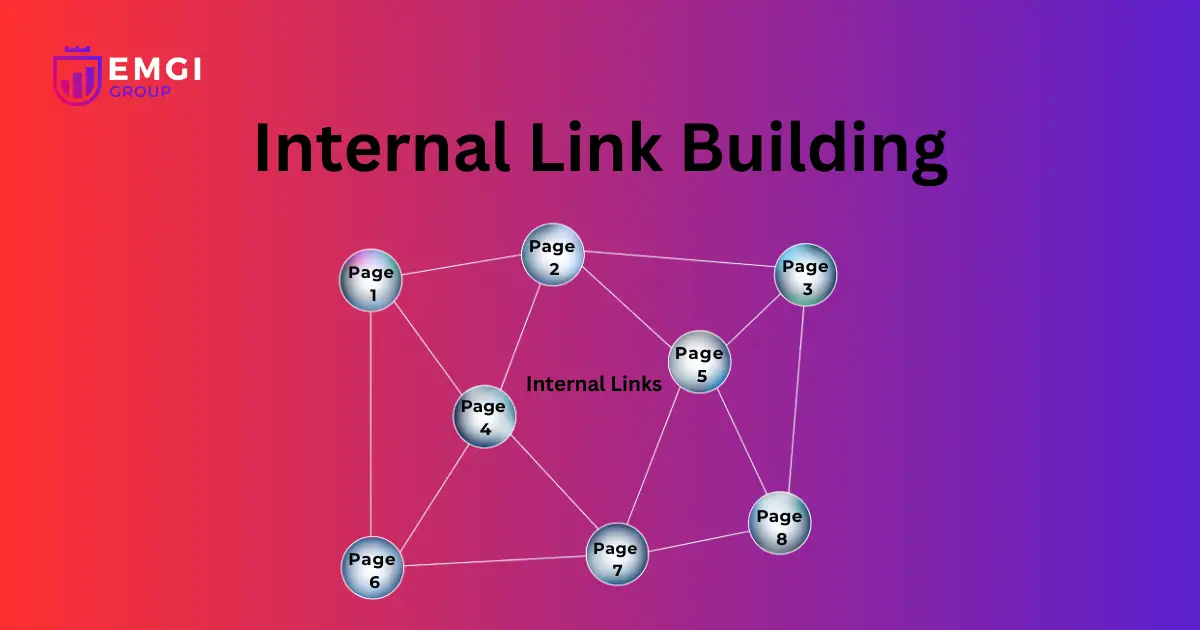
- Last Updated:
Internal linking plays a critical role in the SEO strategy of SaaS websites, significantly impacting visibility and user engagement. Google API leaks have highlighted the importance of a well-structured internal linking strategy, revealing that search engines place substantial emphasis on the connections between pages within a site. For SaaS websites where content is often spread across various landing pages, blog posts, and documentation, internal links help in creating a coherent user journey through the marketing funnel. Additionally, internal linking helps to reduce bounce rates by guiding visitors through related content, increasing the time they spend on the site, and ultimately leading them toward conversion.
The types of internal links are footer links, sidebar links, contextual links, breadcrumb links, image links, and cell-to-action (CTA) links. To build your internal linking strategy identify key pages, map out the content hierarchy, use descriptive anchor test, link from high authority pages, add contextual links, and monitor and adjust.
The benefits of internal link building are improving user experience, enhancing Seo performance, improving indexing by search engines, increasing page authority distribution, and boosting keyword rankings. The best internal link-building and checking tools are Semursh, ahrefs, Screaming Frog SEO Spider, Yoast SEO Premium, Link Whisper, Sitebulb, and Jetoctopus.
This ultimate guide provides in-depth details of internal link building for SEO, the different types of internal links, benefits of internal links, best internal link building and checking tools, common mistakes of internal link building, and everything in between.
Table of Contents
ToggleWhat Is Internal Link Building?
Internal link building is the strategic practice of embedding hyperlinks within a website to connect various pages. These internal links guide users through relevant content, enhancing their navigation experience while helping search engines understand the site’s structure.
Using descriptive anchor text for internal links is crucial, as it makes the links more meaningful for users and helps search engines better understand the context of the linked pages which are essential for ranking high in search results.
Additionally, By linking high-authority pages to those needing more visibility, internal link-building ensures that valuable content is easily discoverable which helps in evenly distributing page authority throughout the site, making sure that important pages are not overlooked by search engines or users.
What Is an Internal Url?
An internal URL directs users to another page within the same website. It improves navigation for visitors and helps search engines understand the site’s structure, contributing to better indexing and potentially higher search rankings.
For example, “https://www.example.com/about-us” is an internal URL leading to the “About Us” page on the same site.
Which Is the Best Way for Internal Linking?
The best way for internal linking is to link relevant pages using descriptive anchor text and focus on boosting SEO by connecting high-authority pages to those needing more visibility and enhancing both user experience and search engine performance.
Is Internal Link Building Illegal?
No, internal link building is not illegal. It is a legitimate SEO practice that improves site navigation, user experience, and search rankings when done naturally and relevantly.
What Is the Difference Between a Hyperlink and an Internal Link?
A hyperlink is a general term for any clickable link on the web, that directs users to various destinations. An internal link specifically connects different pages within the same website. All internal links are hyperlinks, but not all hyperlinks are internal links.
What Are the Different Types of Internal Links?
The different types of internal links are footer links, sidebar links, contextual links, breadcrumb links, image links, and cell-to-action (CTA) links.
Following are the different types of internal links:
Footer Links
Footer links are positioned at the bottom of a webpage, providing easy access to essential information and site-wide resources like contact details, privacy policies, and important pages. They help users navigate to key areas without scrolling back to the top.
Sidebar Links
Sidebar links are placed in the sidebar area of a webpage, often featuring categories, tags, or related content. They offer quick access to additional sections or articles, enhancing user navigation and engagement.
Contextual Links
Contextual links are embedded within the content of a page, linking to related articles or resources that provide additional information. They enhance user experience by connecting relevant topics and keeping readers engaged with related content.
Breadcrumb Links
Breadcrumb links are a navigation aid that displays the user’s current location within the site hierarchy, typically at the top of the page. They help users understand their path and easily return to previous levels of the site.
Image Links
Image links use clickable images as hyperlinks, directing users to other pages or content when the image is clicked. They visually engage users and are often used for promotional purposes or to highlight important content.
Call-To-Action (CTA) Links
CTA links are designed to prompt users to take a specific action, such as signing up for a newsletter or making a purchase. They are strategically placed to drive conversions and guide users toward desired actions.
Why Are Internal Links Important for SaaS SEO?
Internal links are important for SaaS SEO because they help search engines understand site structure, distribute page authority, and enhance user navigation. Google API leaks underscore their importance by revealing how internal links influence indexing and ranking.
Following are some points that prove why internal links are important for SEO:
Improving Website Navigation
Internal links make it easier for users to navigate a website by providing pathways to related content, improving the overall user experience, and ensuring visitors find relevant information quickly.
Distributing Page Authority
Internal links help distribute page authority (or “link juice”) throughout a website, ensuring that all pages benefit from the authority of high-ranking pages and improving the overall SEO performance.
Defining Site Structure
Internal linking establishes a clear site hierarchy and structure, allowing search engines to understand the relationships between different pages and how they fit within the overall site architecture.
Enhancing Content Relevance
By linking related content together, internal links help search engines determine the relevance of pages concerning specific keywords, improving the chances of ranking higher for those terms.
Increasing Page Views
Internal links encourage users to explore more pages within a site by providing easy access to additional content, which leads to increased page views and longer time spent on the site.
How to Build Your Internal Linking Strategy?
To build your internal linking strategy, identify key pages, map out the content hierarchy, use descriptive anchor test, link from high authority pages, add contextual links, and monitor and adjust.
Following are the ways to build your internal link strategy;
Identify Key Pages
To identify key pages for internal linking, focus on high-traffic, high-value, and conversion-critical pages. These include your homepage, which often serves as a central hub, top-performing blog posts or articles that attract significant traffic, and cornerstone content that provides essential information and establishes authority in your niche. Prioritize these pages because they are crucial for driving conversions, improving site visibility, and enhancing overall user experience.
Map Out Content Hierarchy
Mapping out content hierarchy involves organizing your website’s pages based on their importance and relevance. Start by identifying the top-tier pages, such as your homepage and cornerstone content, which provide the most value and cover the key topics comprehensively. From these top-tier pages, establish links to supporting content that adds detail or context to the main topics ensuring that users and search engines easily navigate through your site, with top-level pages linking to relevant subpages.
Use Descriptive Anchor Text
Using descriptive anchor text is crucial for effective internal linking. Choose clear and relevant words that accurately reflect the content of the linked page, ensuring that users and search engines understand what to expect when they follow the link. Specific and informative anchor text helps enhance the user experience by providing a clear context and improving navigation that aids in SEO by making it easier for search engines to index and rank the linked content appropriately.
Link from High Authority Pages
Linking from high authority pages is crucial for enhancing the visibility and SEO of other relevant pages on your site. High authority pages, such as popular blog posts or cornerstone content, already have established credibility and substantial traffic. Linking to other pages from these sources helps transfer some of their link equity, improving the search engine rankings and visibility of the linked content which not only boosts the SEO performance of the linked pages but also strengthens the overall website structure.
Add Contextual Links
Adding contextual links involves embedding links naturally within the content, connecting to related pages, and enhancing the user experience. These links should be seamlessly integrated into the text where they make sense, offering readers additional, relevant information that complements the current content. Contextual links should be naturally integrated within the content, linking to related pages to offer readers additional relevant information.
Monitor and Adjust
Monitoring and adjusting internal links is essential for maintaining a website’s SEO health. Regularly review the performance of your internal links to ensure they are directing users to relevant and valuable content. Update any broken or outdated links to keep the user experience seamless and improve SEO. Assess the effectiveness of your linking strategy and make adjustments based on changes in content and user behavior.
What Are the Benefits of Internal Link Building?
The benefits of internal link building are improving user experience, enhancing Seo performance, improving indexing by search engines, increasing page authority distribution, boosting keyword rankings, increasing page review and lower bounce rates, Strengthens Site Structure and Hierarchy, Increases Conversion Opportunities, Encouraging Deep Crawling of Content, and Facilitates Content Discoverability.
Following image shows the benefits of internal link building:
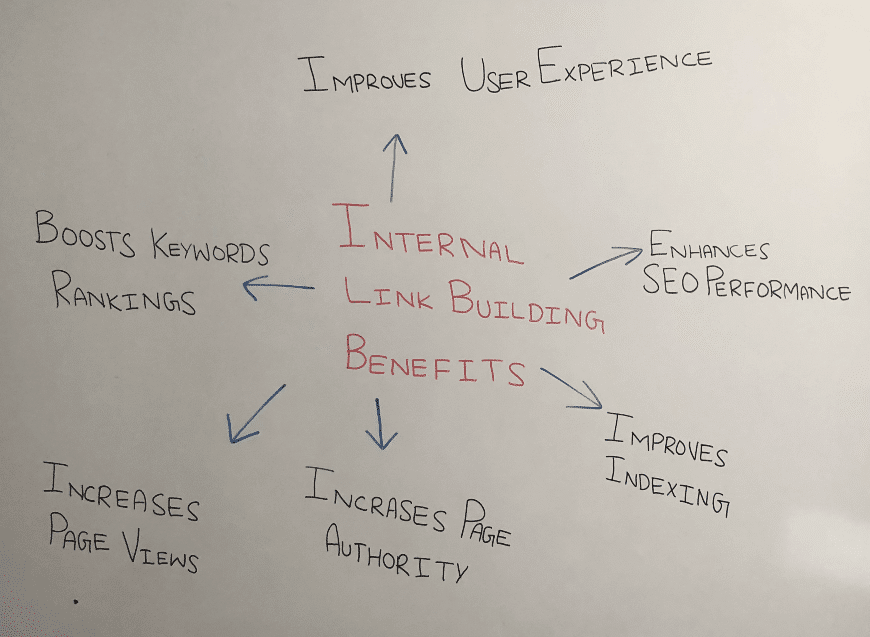
The following are the benefits of internal link building:
Improves User Experience
User experience (UX) refers to how a user interacts with and perceives a website or application, focusing on ease of use, accessibility, and satisfaction. Internal links improve user experience by guiding visitors to related and valuable content, making it easier for them to find the information they need. Well-placed links create a logical flow through the website, reducing the time users spend searching for content and enhancing their overall satisfaction.
Enhances Seo Performance
SEO performance refers to how well a website ranks on search engines, based on factors like keyword optimization, site structure, and user engagement. Internal links enhance SEO performance by distributing page authority across the site, making it easier for search engines to crawl and index content. Linking relevant pages together helps search engines comprehend the connections between different pages, which enhances the visibility of important content.
Improves Indexing by Search Engines
SEO performance refers to how well a website ranks on search engines, based on factors like keyword optimization, site structure, and user engagement. Internal links enhance SEO performance by distributing page authority across the site, making it easier for search engines to crawl and index content. Linking relevant pages together helps search engines comprehend the connections between different pages, which enhances the visibility of important content.
Increases Page Authority Distribution
Page Authority Distribution refers to how the authority or link equity is spread across different pages within a website. Internal links improve Page Authority Distribution by directing authority from high-authority pages to other important pages, ensuring that valuable link equity is shared throughout the site. The balanced distribution strengthens the SEO potential of key pages, making them more likely to achieve higher rankings in search engine results.
Boosts Keyword Rankings
Keyword Rankings refer to the position of a webpage in search engine results for a specific keyword or phrase. Internal links help boost keyword rankings by linking relevant pages together, reinforcing the association of target keywords with specific pages. When a page is internally linked with anchor text containing a keyword, it signals to search engines that the linked page is relevant for that term, improving its chances of ranking higher.
Increases Page Views and Lowers Bounce Rates
Page Views refer to the total number of times a webpage is viewed, while Bounce Rates measure the percentage of visitors who leave a site after viewing only one page. Internal links help increase page views and lower bounce rates by guiding users to explore more content within the site. When users find relevant links embedded in the content, they are more likely to click through to other pages, engaging with the site longer and reducing the likelihood of leaving after a single visit.
Strengthens Site Structure and Hierarchy
Site Structure and Hierarchy refer to the organization of a website’s content, where important pages are prioritized, and supporting pages are logically connected. Internal links strengthen site structure and hierarchy by creating clear pathways between related pages, ensuring that top-tier content is easily accessible while supporting pages are appropriately linked which helps search engines understand the importance of each page, improving site navigation and making the overall website more coherent and user-friendly.
Increases Conversion Opportunities
Conversion Opportunities refer to the chances a website has to turn visitors into customers or achieve other desired actions. Internal links help increase conversion opportunities by guiding users to strategically important pages, such as product pages, contact forms, or sign-up sections. Directing the traffic through a well-planned link structure, users are more likely to encounter calls-to-action and relevant offers, thereby boosting the likelihood of conversions.
Supports Technical SEO by Encouraging Deep Crawling of Content
Deep Crawling of Content refers to the process of search engines discovering and indexing pages that are further down a website’s hierarchy. Internal links support Technical SEO by promoting the process by connecting less accessible pages to more prominent ones, allowing search engine crawlers to traverse the entire site effectively and help ensure that all content, regardless of its location, is reachable and indexed. An organized internal linking structure improves overall site visibility and SEO by facilitating more thorough content discovery and indexing.
Facilitates Content Discoverability
Content Discoverability refers to how easily users and search engines find specific content on a website. Internal links facilitate by creating pathways between related pages, making it simpler for both users and search engines to navigate and access additional content. Establishing a well-structured internal linking system ensures that important pages are readily accessible, enhancing user experience and improving the chances of content being indexed and ranked effectively.
How Do I Create an Internal Hyperlink?
To create an internal hyperlink select the text or image, insert the link, enter the URL, set the link attributes(optional), save the link, and preview and test.
Following are the ways to create an internal hyperlink:
- Select the Text or Image
To create an effective internal link, start by selecting the text or image you wish to link. Ensure that the selected element is directly relevant to the destination page to establish a clear and logical connection. The relevance not only aids users in understanding the context and value of the link but also helps search engines in establishing the thematic relevance between linked pages.
- Insert the Link
To insert the link, use your CMS or editor’s linking tool to paste the URL into the appropriate field. Double-check that the link is correct and corresponds directly to the selected text or image which ensures that users are directed to the intended page, maintaining relevance and functionality. Verifying the accuracy of the link prevents broken links and enhances the user experience by providing a seamless navigation experience.
- Enter the Url
To enter the URL, copy the exact address of the desired internal page and paste it into the URL field in your CMS or editor. Make sure to double-check the URL for accuracy to ensure it directs users to the correct page. An accurate URL is crucial for maintaining link integrity, preventing broken links, and enhancing both user experience and SEO performance. Verifying the URL helps avoid errors and ensures that your internal linking structure is reliable and effective.
- Set Link Attributes (Optional)
To set link attributes, use the CMS or editor to select options such as opening the link in a new tab or adding a hover title. These settings improve user experience by making navigation more intuitive and providing additional context when users hover over the link. Configuring these attributes helps ensure that users access content seamlessly and enhances accessibility by offering more information about the link’s destination.
- Save the Link
Click “Save” or “Apply” to finalize the link and ensure it is properly integrated into the content. After saving, verify that the link works correctly by testing it to confirm it directs users to the intended page which ensures that the link functions as expected and maintains the integrity of the website’s navigation and user experience.
- Preview and Test
Before publishing, preview the page to review the link’s placement and appearance. Click on the link to test its functionality and ensure it directs to the intended page which helps identify any issues and confirms that the link works correctly, providing a seamless user experience and preventing potential broken links or navigation problems. Checking the link before publishing ensures that all links are functional and accurately lead users to the desired content.
What Are the Best Internal Link Building And Checking Tools?
The best internal link-building and checking tools are Semrush, ahrefs, Screaming Frog SEO Spider, Yoast SEO Premium, Link Whisper, Sitebulb, and Jetoctopus.
The following are the best internal link-building and checking tools:
Semrush
Semrush offers a comprehensive approach to internal link management through its ‘Backlink Analytics’ tool, which provides detailed insights into internal link distribution across your site and allows you to track how internal links are impacting your site’s authority and relevance, enabling more strategic adjustments to bolster overall search engine performance.
Ahrefs
Ahrefs aids in managing internal links using its ‘Site Explorer’ feature, which includes an ‘Internal Backlinks’ report that identifies and analyzes the internal links pointing to specific pages, allowing you to understand the distribution of internal links across your site. It provides valuable insights into which pages are well-supported by internal links and highlights areas where additional links may be needed.
Screaming Frog Seo Spider
Screaming Frog SEO Spider facilitates internal link management by crawling your website and providing a comprehensive overview of internal links. It allows you to navigate to the ‘Internal’ tab to filter and analyze links within HTML pages. The tool helps identify which pages are linked to others, track link distribution, and spot potential issues with link structure.
Yoast Seo Premium
Yoast SEO Premium enhances internal link management by offering a built-in feature that suggests relevant internal links while you create or edit content and the tool displays recommendations based on the content you’re working on, helping you easily add links to relevant pages within your site and also provides an internal linking report that highlights opportunities for additional links and tracks the performance of your existing links.
Link Whisper
Link Whisper simplifies internal linking by providing smart suggestions for relevant links as you write content, analyzes your site’s content, offers contextual link recommendations directly within the WordPress editor and helps automate and streamline the process of adding internal links, improving both SEO and user navigation. Additionally, Link Whisper tracks and manages your internal links, making it easier to monitor and optimize your internal linking strategy effectively.
Sitebulb
Sitebulb aids in managing internal links by providing comprehensive site audits that highlight link opportunities and issues. It visualizes your internal linking structure through interactive diagrams and offers detailed reports on link distribution, helping identify gaps and areas for improvement. The tool also allows for easy identification of orphaned pages and broken links, ensuring that all internal links are relevant and functional, which enhances both user experience and SEO performance.
Jetoctopus
JetOctopus is a powerful tool for analyzing internal linking structures within websites and provides detailed insights into your internal links through extensive crawling and reporting features. The tool helps identify broken links, orphaned pages, and opportunities for optimizing link distribution. With its advanced analytics, JetOctopus enables you to understand how internal links contribute to your site’s SEO and user experience, allowing for targeted improvements in your linking strategy.
What Are the Common Internal Link Problems?
The common internal link problems are broken links, orphaned pages, overuse of anchor text, too many internal links, irrelevant links, deep linking issues, links in no crawlable section, and consistent URL pages.
The following are the common internal link problems;
Broken Links
Broken links occur when a link directs users to pages that no longer exist or have been moved without updating the link address. The results in “404 Not Found” errors, which disrupt the user experience and negatively impact your site’s SEO. Search engines view broken links as a sign of poor site maintenance, which leads to decreased rankings and crawlability issues.
Orphaned Pages
Orphaned pages are those that are not linked to any other pages on your website, which makes them difficult for both users and search engines to find. These pages exist in isolation, without connections to the rest of the site’s structure, resulting in reduced visibility and engagement. Because they lack internal links, orphaned pages may not be crawled or indexed efficiently, leading to missed opportunities for traffic and SEO benefits.
Overuse of Anchor Text
Overusing anchor text negatively impacts both SEO and readability by making the content appear spammy and over-optimized. When the anchor text is excessively repeated, it leads to a poor user experience and reduces the overall quality of the content, which may trigger search engine penalties. Search engines may interpret the overuse as an attempt to manipulate rankings, potentially resulting in lower search visibility and credibility.
Too Many Internal Links
Having too many internal links on a page overwhelms users and dilutes the page’s authority by spreading the link equity too thinly. The excess links also confuse search engines about the page’s primary focus and relevance, potentially impacting rankings and reducing overall SEO effectiveness. Maintaining a balanced number of internal links ensures clarity and strengthens the authority of key pages.
Irrelevant Links
Irrelevant links confuse users by leading them to unrelated content, disrupting their browsing experience, and potentially causing frustration. From an SEO perspective, these links harm the site’s credibility and relevance, making it harder for search engines to assess the site’s authority and thematic focus. Ensuring that all links are contextually appropriate helps maintain a coherent user experience and supports better search engine rankings.
Deep Linking Issues
Deep linking issues arise when internal links direct users to pages buried too deep within a site’s hierarchy, creating a cumbersome navigation experience. This frustrates users, making it difficult for them to find relevant content quickly. Additionally, search engines may struggle to crawl and index these deeply linked pages efficiently, potentially affecting the site’s overall SEO performance.
Links in Non-Crawlable Sections
Links placed in non-crawlable sections, such as those within JavaScript or Flash elements, significantly hinder SEO by preventing search engines from discovering and indexing the linked content. These areas are often inaccessible to search engine crawlers, which means that any valuable content or internal link equity contained within them may be missed.
Inconsistent Url Usage
Inconsistent URL usage leads to confusion for both users and search engines by creating multiple versions of the same page, such as using different protocols (HTTP vs. HTTPS) or varying URL formats (with or without “www”). This inconsistency results in broken links, fragmented link equity, and difficulties in maintaining a coherent site structure. For users, it causes navigation issues and reduced trust, impacting overall SEO effectiveness.
How to Fix Common Internal Link Problems?
To fix common internal link problems fix broken links, identify orphaned pages, avoid overuse of anchor text, limit the number of internal links, remove irrelevant links, address deep linking issues, avoid links in the non-crawlable section, and ensure consistent URL page.
Following are the ways to fix common internal link problems:
Fix Broken Links
Regularly auditing your site to identify broken links is crucial for maintaining link integrity and ensuring a positive user experience. Utilize tools like Google Search Console, Screaming Frog SEO Spider, or Ahrefs to detect broken links across your website. Once identified, update or replace the broken links with correct URLs, or remove them entirely if they are no longer relevant.
Identify Orphaned Pages
Use audit tools like Screaming Frog SEO Spider, Ahrefs, or Semrush to identify orphaned pages on your website these are pages that have no internal links pointing to them. Once these orphaned pages are found, assess their content and add relevant internal links from other pages to integrate them into your site’s structure which not only improves the visibility and accessibility of these pages but also enhances your site’s overall SEO performance by ensuring all valuable content is connected and easily navigable.
Avoid Overuse of Anchor Text
Varying anchor text while maintaining relevance is crucial for a natural link profile. Using diverse and contextually appropriate anchor text avoids the pitfalls of over-optimization, reducing the risk of search engine penalties which also enhances readability, making content flow more naturally and ensuring that links are both user-friendly and effective for SEO.
Limit the Number of Internal Links
Focusing on linking to relevant, important pages ensures that your internal links are meaningful and beneficial for users and search engines. Prioritize linking to pages that contribute significantly to the user’s journey and overall site value. Avoid excessive linking to prevent clutter, which degrades usability and disrupts SEO balance which not only enhances the user experience but also strengthens the authority and relevance of key pages, leading to better search engine performance and a more coherent site structure.
Remove Irrelevant Links
Removing irrelevant links is essential for enhancing user experience, as it prevents users from being led astray and keeps their focus on meaningful content. Additionally, ensuring that all remaining links are contextually appropriate supports a smooth and relevant browsing experience, helping users find the information they need efficiently while improving overall site coherence.
Address Deep Linking Issues
Ensure that internal links direct users to relevant and accessible pages to provide a seamless browsing experience. Avoid deep links that complicate navigation, as they frustrate users and make it harder for them to find the information they need. Keeping links straightforward and relevant improves usability and enhances overall site functionality
Avoid Links in Non-Crawlable Sections
Place links in crawlable sections only. Avoid non-crawlable areas, such as those blocked by robots.txt or hidden behind JavaScript, to improve visibility and SEO. Search engines need to access and index links to rank them effectively, so ensuring all important links are placed where they are easily crawled enhances your site’s search engine performance and ensures that valuable content is properly indexed and reachable by users.
Ensure Consistent URL usage
Use a single URL format consistently, such as always using https://, to maintain uniformity across your site. The practice avoids confusion and ensures that all links point to the same version of a page, which helps improve SEO. Consistent URL formatting prevents duplicate content issues and helps search engines accurately index and rank your pages. By adhering to a uniform URL structure, you enhance site clarity and contribute to a more effective search engine optimization strategy.
How to Find Internal Links to a Page?
To find internal links to the page google search, semursh, screaming frog seo spider, ahrefs, and yoast seo( word press plugin).
Following are the ways to find internal links to the page:
Google Search
To find internal links to a specific page on your site using Google Search, you use the query site:yourdomain.com “your page title or URL” which allows you to search within your domain for any instances where your page is linked. Simply replace yourdomain.com with your actual domain name and “your page title or URL” with the exact title or URL of the page you’re interested in and the search will display a list of pages on your site that include links to the specified page, helping you easily identify where your content is internally referenced.
Google Search Console
To find internal links using Google Search Console, navigate to the “Links” section in the left-hand menu. Under the “Internal links” section, you’ll see a list of your pages and the number of internal links pointing to each one. Click on the target page you want to investigate, and Google Search Console will display all the pages on your site that link to it and provide a comprehensive view of how your internal linking structure is set up, helping you optimize your site’s navigation and SEO.
Semrush
To find internal links using Semrush, start by navigating to the “Backlink Analytics” tool. Once there, select the “Internal Links” tab, which allows you to view the internal linking structure of your website. Simply search for your target page, and Semrush will display a list of all the internal links pointing to that specific page which is useful for analyzing your internal link distribution, ensuring that your most important pages are effectively supported within your site’s architecture.
Screaming Frog Seo Spider
To find internal links with Screaming Frog SEO Spider, start by crawling your website using the tool. Once the crawl is complete, navigate to the “Internal” tab, which lists all the internal pages on your site. Filter the results by “HTML” to focus on the relevant content pages. Then, search for your target URL within the filtered list. Screaming Frog will display all the internal links pointing to that specific page, providing a detailed view of how your site’s internal linking structure supports your target content.
Ahrefs
To find internal links with Ahrefs, start by using the “Site Explorer” tool to analyze your website. Once inside, navigate to the “Internal Backlinks” section. Here, you search for the target page by entering its URL or title. Ahrefs will then display all internal links pointing to that specific page, allowing you to understand how your site’s internal linking structure supports and connects to the page, which helps with SEO optimization and improving site navigation.
Yoast Seo (WordPress Plugin)
To find internal links using the Yoast SEO WordPress plugin, go to the Yoast SEO dashboard on your WordPress site. From there, navigate to the “Internal Linking” section, where you enter the title or URL of your target page. Yoast SEO will then display a list of all the internal links pointing to that page, helping you manage and optimize your internal linking strategy to enhance site structure and SEO.
Relevant Content from Matt EMGI
HARO Link Building Become the Go-To Expert in Your Industry Strategic HARO outreach that positions you as an industry authority while securing high-DR editorial links from top publications. Schedule a Call Expert Responses Professionally crafted responses to journalists High-DR Publications
Ecommerce Link Building Drive More Sales Through Strategic Links Specialized link building for ecommerce brands. Product placements, category pages, and brand authority links that drive both traffic and sales. Schedule a Call Sales-Focused Links that drive actual product sales Category
SaaS Link Building Dominate SaaS Search Results Strategic link building for SaaS companies. High-authority and mega contextual links from tech industry blogs, SaaS companies and even the unicorns. We landed links on Zoom, Hubspot and BigCommerce for multiple clients. Schedule
Scalable rankings, traffic, authority & REVENUE Backlinks that FUEL Silly Growth Results within 45 days, NOT 18 months Schedule a Call Why Choose EMGI Group? We’re authoritative, but trying new things. Modern and tech-first, not stuck in the old ways.