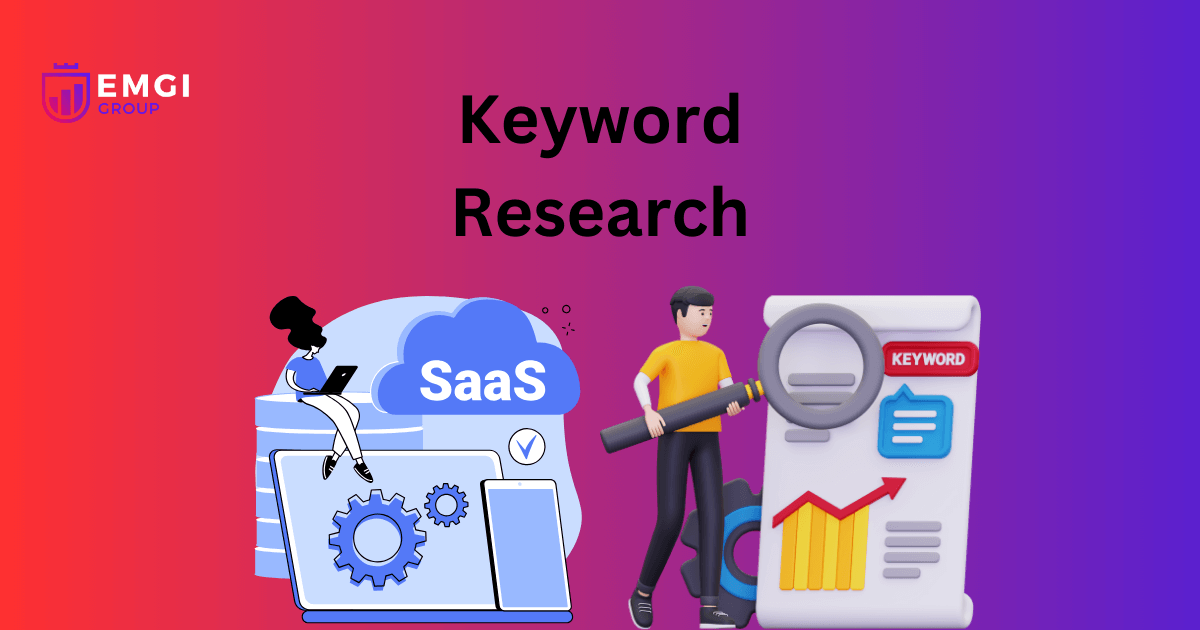
- Last Updated:
Keyword research is a foundational element of Search Engine Optimization because it helps identify the terms and phrases that potential customers are using to search for information, products, or services online. By understanding which keywords are most relevant and commonly searched, businesses optimize their content to rank higher in search engine results and attract more organic traffic.
The different types of keywords important for SaaS SEO include branded keywords, non-branded keywords, transactional keywords, informational keywords, navigational keywords, long-tail keywords, local keywords, feature-specific keywords and industry-specific keywords.
The most effective keyword research methods for SaaS businesses include Google auto suggestions, People Also Ask section, People Search section, forum discussions, Google Search Console, competitor analysis, keyword research tools, long-tail keywords, industry forums and communities, search intent analysis, content gap analysis, Google Trends, on-site search data, customer interviews and surveys and user feedback.
The best keyword research tools include Google Keyword Planner, Ahrefs, Semrush, Moz Keyword Explorer, Ubersuggest, Keywordtool.io, Answerthepublic, Spyfu, Serpstat and Long Tail Pro. The different types of keyword intent include informational intent, navigational intent, transactional intent, commercial investigation intent and local intent.
This guide provides you with the most effective keyword research methods for SaaS businesses along with the various types of keywords and keyword intent and insights on the best keyword research tools to grow traffic and enhance conversions.
Table of Contents
ToggleWhat Is Keyword Research?
Keyword research is the process of discovering and analyzing the specific words or phrases that people use when searching for information online. Keyword research is a fundamental aspect of search engine optimization (SEO) and digital marketing as it helps businesses and content creators understand what their target audience is looking for. Marketers optimize their content which makes it more likely to appear in search engine results by identifying relevant keywords by driving more traffic to their websites.
The research involves evaluating search volume, competition and the intent behind different search terms to prioritize keywords that will have the greatest impact. Effective keyword research improves a website’s visibility in search engines and helps in creating content that resonates with users, addresses their needs and increases the chances of conversions, such as sales or leads.
Why Is Keyword Research Important for On-Page SEO of Saas Websites?
Keyword research is important for on-page SEO of SaaS websites because it helps identify relevant search terms and align content with user intent which improves visibility, organic traffic and search engine rankings to attract potential customers to the SaaS product.
What Are the Most Effective Keyword Research Methods for Saas Businesses?
The most effective keyword research methods for SaaS businesses include Google auto suggestions, People Also Ask section, People Search section, forum discussions, Google Search Console, competitor analysis, keyword research tools, long-tail keywords, industry forums and communities, search intent analysis, content gap analysis, Google Trends, on-site search data, customer interviews and surveys and user feedback.
Let’s discuss each effective keyword research method for SaaS businesses in detail:
Google Auto Suggestions
To conduct keyword research using Google Auto Suggestions, start by entering a relevant seed keyword into the Google search bar. As you type, Google will automatically generate a list of suggested searches based on popular queries related to your keyword. The suggestions include variations and long-tail keywords that reflect real user interests and search behavior. Take note of the most relevant suggestions and consider using them as keywords for your content or SEO strategy. Refine your search by adding specific phrases or terms to generate more targeted suggestions which allow you to uncover valuable insights into what potential customers are actively searching for.
People Also Ask Section
To conduct keyword research using the People Also Ask (PAA) section, start by entering a relevant keyword or phrase into Google’s search bar. After the search results load, locate the PAA box which features a list of questions related to your query. The questions represent common user inquiries which provide insights into what information people are seeking. Click on the questions to expand them and view additional related queries that appear as this leads to a wealth of long-tail keywords and content ideas. You identify gaps in your content strategy and create targeted articles or resources that address these specific user needs by analyzing these questions.
People Search Section
To conduct keyword research using the People Search section on platforms like Google, begin by typing your target keyword into the search bar and reviewing the results. Scroll to the bottom of the page to find the “Searches related to” section which displays a list of keywords and phrases that users commonly search alongside your initial query. The related searches reveal valuable long-tail keywords and insights into user intent. Creating more relevant and targeted material that aligns with what users are actively looking for by incorporating the keywords into your content strategy and improving your chances of ranking well in search results.
Forums Discussion
To conduct keyword research using forum discussions, start by identifying relevant online forums or community platforms related to your industry or niche such as Reddit, Quora or specialized forums. Search for threads or discussions that focus on your target topics or keywords and analyze the questions and comments made by users. Pay attention to recurring themes, phrases and specific terms that participants frequently use as these indicate common pain points and interests within your target audience. Note any highly engaged discussions as they provide insights into popular queries that you address in your content. Identifying valuable keywords and creating content that directly addresses the needs and interests of your audience by leveraging these user-generated insights enhance your SEO strategy.
Google Search Console
To conduct keyword research using Google Search Console, start by accessing the “Performance” report within the tool which provides valuable data on how your website is performing in search results. View metrics such as clicks, impressions, average click-through rate (CTR) and average position for the keywords your site currently ranks for. Analyze the list of queries to identify keywords that are driving traffic to your site. Filter the data by date range or specific pages to gain deeper insights into keyword performance. Adjusting your content strategy, optimizing underperforming pages and targeting new keywords that align with user search behavior by leveraging this information improves your site’s visibility and performance in search results.
Competitor Analysis
To do keyword research using competitor analysis, start by identifying top competitors in your niche and analyzing their websites or content. Use SEO tools to extract the keywords they rank for and focus on high-performing keywords that drive traffic. Study their content strategies and note gaps or opportunities where your site outperforms. Prioritize targeting keywords that are relevant to your audience and have less competition while optimizing for those that competitors already use successfully.
SEO Tools for Keyword Research
To conduct keyword research use SEO tools to find the user search queries for your target topics. Start by entering a seed keyword or topic related to your niche into tools like Google Keyword Planner, SEMrush or Ahrefs. The tools will generate a list of relevant keywords and provide data on search volume, keyword difficulty and competition. Analyze the suggested keywords and focus on those with a balance of decent search volume and lower competition. Use filters to refine your list and target keywords that align with your content strategy and audience’s intent.
Long-Tail Keywords
To do keyword research using long-tail keywords, start by identifying specific phrases that reflect detailed search queries and contain 3-5 words. Tools like Ubersuggest or AnswerThePublic help generate long-tail keyword ideas based on user intent. Focus on finding keywords with lower competition and clear relevance to your audience’s needs. The keywords have lower search volumes that attract more qualified traffic and lead to higher conversion rates. Incorporate the long-tail keywords into your content to target niche markets and improve your chances of ranking well in search results.
Industry Forums and Communities
To conduct keyword research using industry forums and communities, start by exploring platforms like Reddit, Quora or niche-specific forums where your target audience discusses relevant topics. Identify frequently asked questions, common concerns and popular discussion threads to uncover natural language keywords. Pay attention to phrases, problems and solutions that users frequently mention as these reveal valuable and user-driven keywords. You develop content that answers their questions while targeting the keywords they are likely to search for by understanding the specific language and needs of your audience.
Search Intent Analysis
To do keyword research using search intent analysis, focus on understanding the purpose behind users’ search queries whether they seek information, products or solutions. Begin by categorizing keywords based on intent: informational, navigational, transactional or commercial. Tools like Google Search or SEMrush help identify the most common user intents for specific keywords. Analyze the top-ranking pages for these keywords to determine what content format or answers fulfill the intent. Improve relevance, engagement and ranking potential in search results by aligning your keywords and content with the searcher’s intent.
Content Gap Analysis
To do keyword research using content gap analysis, identify the keywords or topics that your competitors rank for but your site does not. Tools like Ahrefs or SEMrush allow you to compare your website against competitors and reveal content gaps where you lack relevant content. By analyzing these gaps, you discover keywords your target audience searches for that you’re not covering. Prioritize creating content around these high-potential keywords to fill the gaps, meet user needs and improve your site’s visibility in search engine rankings.
Google Trends
To do keyword research using Google Trends, enter a keyword or topic into the tool to explore its search popularity over time. Google Trends shows regional interest, related topics and rising search terms which help you identify trending keywords or seasonal patterns. Use the data to refine your keyword strategy by targeting keywords that are growing in popularity or aligning your content with current trends. Compare multiple keywords to discover the most relevant ones for your niche and optimize your content to capture timely and high-traffic opportunities.
On-Site Search Data
To do keyword research using on-site search data, analyze the search queries users enter within your website’s search bar. The data provides valuable insights into what visitors are actively looking for and reveals keywords and topics that may not be addressed in your existing content. Utilize analytics tools to track and identify common search terms and note patterns or frequently searched phrases. By understanding the keywords that drive users to search on your site, you optimize your content strategy, create targeted articles and enhance user experience.
Customer Interviews and Surveys
To conduct keyword research using customer interviews and surveys, gather feedback directly from your audience to understand their language, needs and search behaviors. Design open-ended questions that encourage respondents to share the terms they use when seeking products or information related to your niche. Analyze the responses to identify recurring keywords, phrases and topics that reflect customer intent. By incorporating the insights into your keyword strategy, you create content that resonates with your target audience and addresses their specific questions.
User Feedback
To conduct keyword research using user feedback, gather insights from various sources such as comments on blog posts, reviews, social media interactions and customer support inquiries. Analyze the feedback to identify common themes, questions and phrases that users frequently mention. Pay attention to the specific language and terms your audience uses as this can highlight valuable keywords that align with their search intent. By incorporating user-driven keywords into your content strategy, you create more relevant and engaging material that addresses your audience’s needs.
What Are the Best Keywords Research Tools?
The best keyword research tools include Google Keyword Planner, Ahrefs, Semrush, Moz Keyword Explorer, Ubersuggest, Keywordtool.io, Answerthepublic, Spyfu, Serpstat and Long Tail Pro.
The following are the details of the best keyword research tool:
Google Keyword Planner
Google Keyword Planner is a free tool offered by Google Ads that assists users in discovering new keywords and analyzing their performance and also provides insights into keyword search volume, competition and bid estimates for paid advertising. Keyword planner generates relevant keyword ideas and variations by entering seed keywords or a website URL. For keyword research, the tool helps businesses including SaaS companies by identifying high-traffic and low-competition keywords, enabling them to target the most effective terms for SEO optimization and PPC campaigns, improving visibility and attracting potential customers.
Ahrefs
Ahrefs is a powerful SEO toolset known for its robust keyword research capabilities which helps users discover keywords by providing detailed data on search volume, keyword difficulty and traffic potential. Ahrefs also offers competitor analysis and shows which keywords your competitors are ranking for and their backlinks. The tool allows SaaS businesses to find profitable, low-competition keywords, track keyword performance and identify content gaps. Businesses optimize their SEO strategy to improve search engine rankings, attract organic traffic and outperform competitors in the digital landscape by leveraging these insights.
Semrush
Semrush is an all-in-one digital marketing tool that specializes in SEO, PPC and content marketing. For keyword research, Semrush provides users with keyword suggestions, search volume, keyword difficulty and competitive analysis. Semrush helps identify which keywords competitors are ranking for and offers insights into their traffic. SaaS businesses use Semrush to uncover high-performing keywords, analyze trends and optimize content for organic and paid search. By tracking keyword performance and gaps in the market, Semrush helps businesses enhance their SEO strategy and attract their target audience effectively.
Moz Keyword Explorer
Moz Keyword Explorer is an advanced SEO tool designed to assist users in conducting keyword research by providing valuable data on keyword performance. The tools offer insights such as search volume, keyword difficulty, opportunity score and organic click-through rates. The tool suggests related keywords and provides SERP analysis for a better understanding of the competitive landscape. For SaaS businesses, Moz Keyword Explorer helps identify high-impact keywords that align with their target audience’s search behavior which enables them to optimize their content strategy, improve search rankings and drive more relevant traffic to their websites.
Ubersuggest
Ubersuggest is an SEO tool that offers keyword research, site audit and competitive analysis features and makes the tool valuable for marketers and businesses. The tool provides insights into keyword search volume, SEO difficulty, paid difficulty and CPC along with suggestions for related keywords and content ideas. Ubersuggest allows users to analyze competitor websites and reveal which keywords are driving traffic to them. For SaaS businesses, Ubersuggest helps in identifying high-potential keywords, uncovering content opportunities and optimizing their digital marketing strategies to enhance visibility and attract more targeted traffic to their websites.
Keywordtool.io
Keywordtool.io is a keyword research tool that generates keyword suggestions using Google Autocomplete and provides a vast array of long-tail keywords and phrases based on a seed keyword. The tool offers insights from various platforms including Google, YouTube, Bing and Amazon and allows users to explore keyword data including search volume, trends and competition. Although some advanced features require a subscription. For SaaS businesses, Keywordtool.io helps in discovering relevant keywords that potential customers are actively searching for and enables effective content optimization and targeted marketing strategies to enhance search visibility and engagement.
Answer the public
AnswerThePublic is a keyword research tool that visualizes search queries and questions based on a specific keyword, utilizing Google and Bing’s autocomplete data. The tool generates a range of insights including questions, prepositions, comparisons and related searches which help users understand what information their target audience is seeking. Answer the public tool presents these insights in an easy-to-understand format such as graphs and charts. For SaaS businesses, AnswerThePublic helps identify common queries and concerns related to their products and allows businesses to create content that directly addresses customer needs, optimize their SEO strategy and enhance user engagement by providing relevant and valuable information.
Spyfu
SpyFu is a competitive intelligence tool that specializes in keyword research and analysis for SEO and PPC campaigns. The tool allows users to explore the keywords their competitors are targeting along with their ad spend and ranking history. SpyFu provides insights into which keywords drive traffic to competitor websites and reveals the strategies they employ for both organic and paid search. For SaaS businesses, SpyFu is instrumental in identifying profitable keywords, understanding competitive landscapes and uncovering gaps in their own keyword strategy. Businesses refine their SEO efforts, optimize ad campaigns and improve their visibility in search results by leveraging SpyFu’s data.
Serpstat
Serpstat is an all-in-one SEO platform that offers a variety of tools for keyword research, competitor analysis and site auditing. The tool provides comprehensive data on keyword search volume, difficulty and trends as well as insights into competitor strategies and backlink profiles. Serpstat allows users to generate keyword suggestions, analyze SERP results and track keyword rankings over time. For SaaS businesses, Serpstat helps in identifying high-potential keywords, understanding market competition and optimizing content strategies. Businesses enhance their SEO efforts, improve organic traffic and make data-driven decisions to increase their online visibility by utilizing Serpstat’s extensive keyword database and analytics.
Long Tail Pro
Long Tail Pro is a keyword research tool specifically designed to help users find long-tail keywords that drive targeted traffic to their websites. The tool allows users to enter seed keywords, generates a list of related long-tail keyword suggestions and completes with important metrics like search volume, competition level and potential profitability. Long Tail Pro features a keyword competitiveness score that helps users evaluate how easy or difficult it may be to rank for a specific keyword. For SaaS businesses, Long Tail Pro is invaluable for uncovering niche keywords that are less competitive yet highly relevant and enables them to create focused content, optimize their SEO strategies and attract a more targeted audience looking for specific solutions.
What Are the Different Types of Keywords Important for Saas SEO?
The different types of keywords important for SaaS SEO include branded keywords, non-branded keywords, transactional keywords, informational keywords, navigational keywords, long-tail keywords, local keywords, feature-specific keywords and industry-specific keywords.
The details of the different types of keywords important for Saas Seo is given below:
Branded Keywords
Branded keywords are search terms that specifically include a company or product name indicating that users are searching for information related to that particular brand. For SaaS businesses, branded keywords reflect brand recognition and customer intent leading to higher conversion rates. Companies improve their online visibility, reinforce their brand presence by optimizing for branded keywords and attract users who are already interested in their services or products.
Non-Branded Keywords
Non-branded keywords are search terms that do not include any specific brand names and instead focus on general topics, products or services. Non-branded keywords are essential for attracting new users who may not yet be familiar with a particular brand but are searching for solutions related to their needs. For SaaS businesses, targeting non-branded keywords helps increase visibility in search results, reach a broader audience and drive organic traffic by addressing common queries and pain points related to the services they offer.
Transactional Keywords
Transactional keywords are search terms that indicate a user’s intent to make a purchase or engage in a specific action such as signing up for a SaaS service or requesting a demo. The keywords include phrases like “buy,” “Subscribe,” “get started” or “sign up” signaling that the user is ready to convert. For SaaS businesses, optimizing for transactional keywords significantly increases conversion rates by targeting users who are actively seeking to purchase or utilize their services.
Informational Keywords
Informational keywords are search terms used by individuals seeking to gather information or learn about a specific topic rather than to make a purchase. The informational keywords include phrases like “how to,” “what is” or “tips for” indicating that users are looking for educational content, guides or insights. For SaaS businesses, targeting informational keywords attracts potential customers at the top of the sales funnel, establishes authority in their niche and drives organic traffic by providing valuable resources that address users’ questions and needs.
Navigational Keywords
Navigational keywords are search terms used by users who are looking for a specific website or webpage. Navigational keywords include brand names or specific URLs indicating that the user is trying to navigate directly to a known entity rather than seeking general information. For SaaS businesses, optimizing for navigational keywords helps ensure that users easily find their official site or specific product pages, enhances brand visibility and improves user experience for customers already familiar with their services.
Long-Tail Keywords
Long-tail keywords are specific and longer phrases that typically contain three or more words. Long-tail keywords address niche topics or particular user needs which results in lower competition compared to broader keywords. For SaaS businesses, focusing on long-tail keywords drives highly relevant traffic as users searching for these terms are usually along in the buying process and more likely to convert into customers.
Local Keywords
Local keywords are search terms that include geographic identifiers such as city names, neighborhoods or regions indicating that the user is looking for services or information relevant to a specific location. Local keywords aim to attract customers in a particular area as they help improve visibility in local search results. For SaaS businesses, targeting local keywords enhances their reach to regional customers by making it easier for potential clients to find and engage with their services within a specific geographic market.
Feature-Specific Keywords
Feature-specific keywords are search terms that focus on particular features or functionalities of a product or service highlighting what sets it apart from competitors. These keywords include phrases like “best project management software with time tracking” or “CRM with email integration” which indicates that users are searching for solutions that meet specific criteria. For SaaS businesses, optimizing for feature-specific keywords allows them to attract users who are actively seeking those particular functionalities and increases the likelihood of conversions from interested customers.
Industry-Specific Keywords
Industry-specific keywords are search terms that relate to particular industries, sectors or fields and highlight specialized language and terminology used by professionals within that domain. The keywords help target audiences who are seeking products, services or information relevant to their specific industry such as “healthcare CRM” or “construction project management software.” For SaaS businesses, focusing on industry-specific keywords allows them to reach a niche audience, position themselves as experts in their field and tailor their offerings to meet the unique needs of those industries.
What Are the Different Types of Keyword Intent?
The different types of keyword intent include informational intent, navigational intent, transactional intent, commercial investigation intent and local intent.
Let’s discuss each type of keyword intent in detail:
Informational Intent
Informational intent refers to the keyword search behavior of users who are seeking knowledge, answers or insights about a specific topic rather than looking to make a purchase. The users enter queries that start with phrases like “how to,” “what is” or “tips for” to indicate their desire to learn or gather information.
Navigational Intent
Navigational intent refers to the keyword search behavior of users who are trying to find a specific website or web page rather than looking for general information or products. Users with navigational intent include brand names or specific URLs in their search queries indicating they are already familiar with the brand and wish to navigate directly to it.
Transactional Intent
Transactional intent refers to the keyword search behavior of users who are ready to take a specific action such as making a purchase, signing up for a service or downloading a resource. The users include action-oriented phrases in their queries such as “buy now,” “subscribe” or “get a quote” indicating a high likelihood of conversion.
Commercial Investigation Intent
Commercial investigation intent refers to the keyword search behavior of users who are researching products or services intending to make a purchase but have not yet decided on a specific option. The users use comparative phrases like “best,” “top” or “vs.” in their queries indicating they are looking for reviews, comparisons or detailed information to inform their buying decision.
Local Intent
Local intent refers to the keyword search behavior of users seeking products, services or information specific to a geographical location. The users include location-based phrases such as city names or “near me,” in their queries indicating that they want results relevant to their area. Understand local intent for optimizing local SEO as it helps attract nearby customers, enhances visibility in local search results, drives foot traffic and increases conversions.
What are the Differences between Short-tail and Long-tail Keywords?
The difference between short-tail and long-tail keywords lies in length and specificity. Short-tail keywords are broad with 1-2 words which generate high search volume and low conversion. Long-tail keywords are longer and more specific with lower search volume and higher conversion.
How Does Keyword Intent Affect SEO Strategies?
Keyword intent affects SEO strategies by guiding content creation and optimization efforts. Understanding users seek information, navigation, transactions or comparisons helps tailor content to meet their needs which improves search rankings, user engagement and conversion rates for targeted keywords.
How Do I Analyze the Search Volume for Keywords?
To analyze search volume for keywords, use tools like Google Keyword Planner, Ahrefs or SEMrush. Enter your target keywords to obtain data on average monthly searches, trends and competition which enable informed decisions for SEO and content marketing strategies.
Relevant Content from Matt EMGI
HARO Link Building Become the Go-To Expert in Your Industry Strategic HARO outreach that positions you as an industry authority while securing high-DR editorial links from top publications. Schedule a Call Expert Responses Professionally crafted responses to journalists High-DR Publications
Ecommerce Link Building Drive More Sales Through Strategic Links Specialized link building for ecommerce brands. Product placements, category pages, and brand authority links that drive both traffic and sales. Schedule a Call Sales-Focused Links that drive actual product sales Category
SaaS Link Building Dominate SaaS Search Results Strategic link building for SaaS companies. High-authority and mega contextual links from tech industry blogs, SaaS companies and even the unicorns. We landed links on Zoom, Hubspot and BigCommerce for multiple clients. Schedule
Scalable rankings, traffic, authority & REVENUE Backlinks that FUEL Silly Growth Results within 45 days, NOT 18 months Schedule a Call Why Choose EMGI Group? We’re authoritative, but trying new things. Modern and tech-first, not stuck in the old ways.